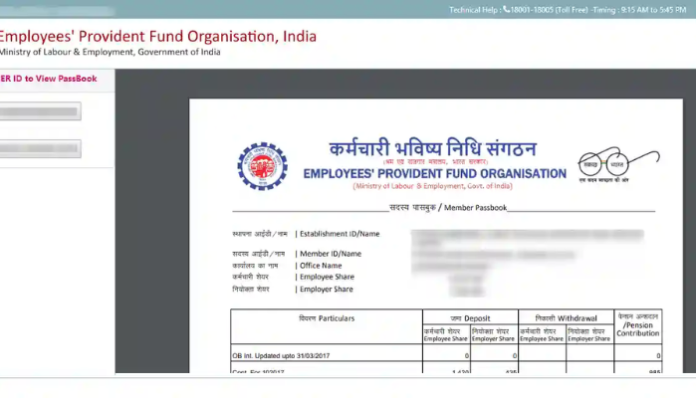Many times it is also seen that employed people have to face a lot of problems in checking the balance of their PF account. But you can check the balance of your PF account by following four very easy methods. Employees’ Provident Fund Organization (EPFO), the organization managing the PF account, provides the facility to check PF balance both online and offline.
A part of the salary of employed people is deducted as their PF . The benefit of interest is also given to the employees on this deducted amount. However, many times it is also seen that employed people have to face a lot of problems in checking the balance of their PF account. But you can check the balance of your PF account by following four very easy methods. Employees’ Provident Fund Organization (EPFO), the organization managing the PF account, provides the facility to check PF balance both online and offline.
Umang portal can check your pf balance
Salaried employees can access online services of EPFO through UMANG portal . Salaried employees can check their PF account balance through the Umang portal. You can download this app from Google Play, App Store and Windows Store.
Via SMS
Salaried employees can also check their PF account balance through a simple SMS. For this, the employees should write EPFOHO from their registered mobile number and then enter their UAN No. Write SMS to 7738299899.
Balance check can also be done through missed call.
Salaried employees can also check their PF account balance through a missed call. For this, employed people will have to give a missed call from their registered mobile number to 9966044425. As soon as you call this number it will automatically disconnect. After some time, you will be sent the details of the balance of the PF account on your mobile.
Via website
Employed employees will also be able to check the balance of their PF account from the EPFO website . For this, they must first have their UAN No. After entering the password, you have to login. After this, you have to go to the option of Click here to know your EPF balance on the website. In the third step, you will be redirected to the page of epfoservice.in/epfo. After this you have to go to the option of balance information. In the fourth step, you have to select your state and click on the link of the EPFO office website of your state. In the fifth step, you will have to enter your PF account number, name and registered mobile number. Then you have to click on the submit option. After this, your PF balance will be shown on the screen.