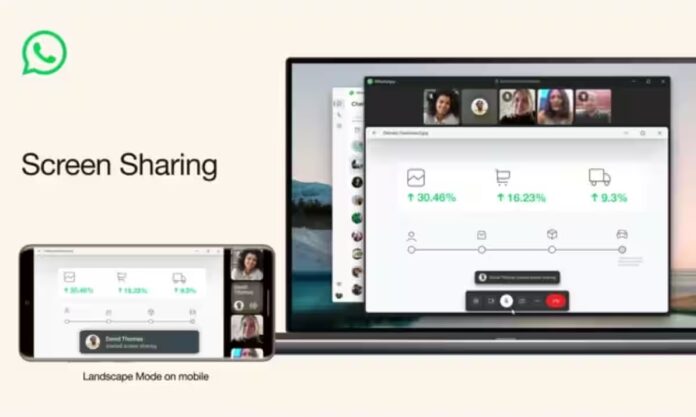How to share screen on whatsapp video call: This will work exactly like Teams, Zoom app. That is, if you have to share the screen during the video call-meeting, then you can easily share the screen with anyone. Know how it will work.
How to share screen on whatsapp video call: WhatsApp, a social media platform owned by Meta, is constantly inundating with features. Now another new feature has been added to it. The name of this feature is Video Call Screen Sharing. It will work exactly like Teams, Zoom app. That is, if you have to share the screen during the video call-meeting, then you can easily share the screen with anyone. For this an option will be available there. Along with this, LandScape Mode will also be available in the app. That is, you will be able to show the video in vertical as well as in landscape mode. Let’s know how the new feature will work.
Meta CEO announced
Meta CEO Mark Zuckerberg has announced this new feature on Tuesday i.e. 8th August. ‘Landscape’ is a horizontal ‘mode’, which is used to display wide screen content such as web pages, pictures, documents or messages. Zuckerberg wrote on Facebook, “We are adding the service of sharing your screen during video calls on WhatsApp.” The screen sharing service allows users to share a ‘live’ scene of their screen during a call. Will get permission.
The company said in a statement that the service can be started by clicking on the ‘Share’ icon and choosing between sharing a specific application or sharing the entire screen. Meta said, “Now you can also enjoy video calls in ‘Landscape Mode’ for a wider viewing and sharing experience on your phone.
This is how the screen sharing feature works
- To share the screen during a video call on WhatsApp, first open the WhatsApp app.
- Start video calling with your contacts now.
- In a video call, you will see the screen-sharing icon at the bottom of the screen.
- Now confirm that you want to share the screen. Screen will be shared.
- Explain that you can stop screen sharing anytime during a video call by tapping on Stop Sharing.