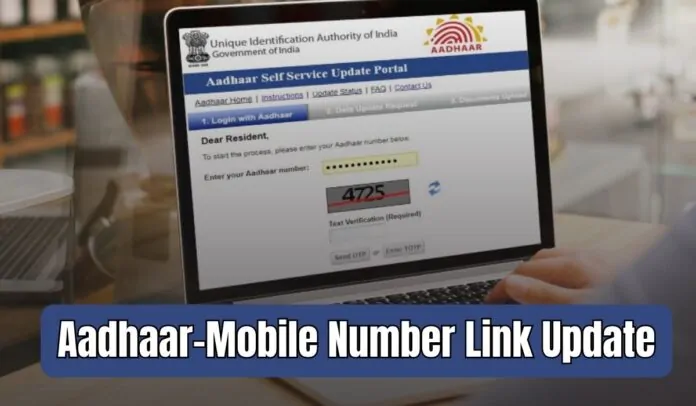Aadhaar Card Link Update: According to the order passed by the Supreme Court, it has been made mandatory by the Government of India to link Aadhaar with your mobile number. There are two ways to link your mobile number with Aadhar card. You can do it both online or offline.
Aadhaar-Mobile Number Link Update: Have you changed your mobile number recently? Have you linked your Aadhar card with your new mobile number? If not, it is important to do so. According to the order passed by the Supreme Court, it has been made mandatory by the Government of India to link Aadhaar with your mobile number. There are two ways to link your mobile number with Aadhar card. You can do it both online or offline.
You can do Aadhaar-mobile number linking sitting at home. One Time Password (OTP) based method can be used to verify the mobile number online.
How to link with OTP?
Step 1) Dial 14546 from your mobile number.
Step 2) Now, choose between Indian or NRI.
Step 3) Give your consent to link Aadhaar with phone number by pressing 1.
Step 4) Now, enter your 12 digit Aadhaar number and confirm it by pressing 1.
Step 5) You will get an OTP on your mobile phone.
Step 6) Now, you will be asked to enter your phone number.
Step 7) You will be asked to give consent to your operator to select your name, photo and date of birth from the UIDAI database.
Step 8) Now enter the OTP you received on SMS
Step 9) Press 1 to complete the process
How to link mobile number to Aadhaar online?
Step 1) You can link Aadhaar with mobile number by visiting the outlet.
Step 2) Submit the copy of your Aadhar card along with your mobile number.
Step 3) An OTP will come on the mobile number you want to link.
step 4) Aadhaar executive will verify your OTP.
Step 5) Now, submit your fingerprint.
Step 6) You will receive a confirmed SMS from your telecom operator. Type ‘Y’ and tap send to complete e-KYC.