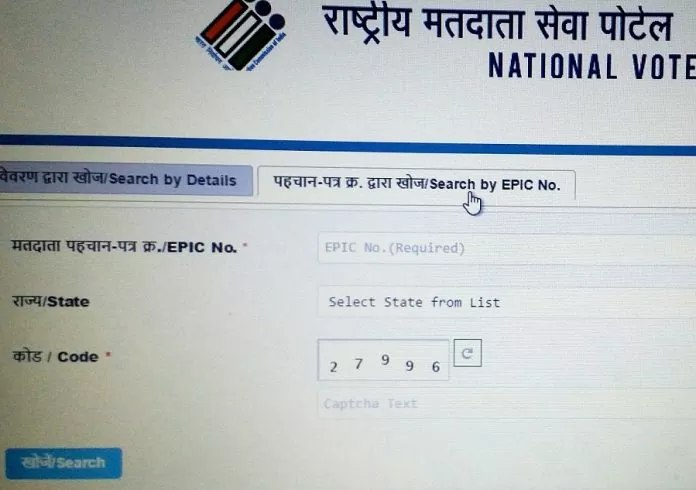Assembly Election 2023 News: The Election Commission is also trying to increase the voting percentage, but many times it happens that the voter does not go to vote just because he does not have an identity card or voting slip.
Here we are going to tell you, its solution. Even if you do not have a voter ID, you can cast your vote. To cast your vote, it is necessary that your name is included in the voter list. Instead of Voter ID, you can show other identity cards at the polling centre.
You can cast your vote by showing these documents
- Driving license
- Passport
- Aadhar card
- PAN card
- MNREGA job card
- Smart card issued by RGI under NPR
- Passbook with photo issued by a state bank or post office
- Service Identity Card with photo issued to employees by Central/State
- Government/PSU/Public Limited Company
- Pension document with photo
- Health insurance smart cards issued under the scheme of Labor Ministry
Official identity cards issued to MPs/MLAs/MLCs etc.
How to check your name in voter list?
You can check your name in the voter list by following the following steps.
- Visit https://electionsearch.eci.gov.in
- Enter your state and select preferred language
- Fill details – Name, Surname, Date of Birth, Gender
- Select your district and assembly constituency
- Enter captcha code and click on search
How to find your polling booth?
You can follow the steps given below and find your polling station
- Visit https://electionsearch.eci.gov.in
- You will see three ways to check your polling station
Search by details
- Enter your state and select preferred language
- Fill details – Name, Surname, Date of Birth, Gender
- Select your district and assembly constituency
- Enter captcha code and click on search
Search like this with the help of EPIC/Voter ID Card
- Select language
- Enter your EPIC number/Voter ID details
- Select State
- Enter captcha code and click on search
Search like this from mobile
- Select State
- Choose Language ▼
- Enter mobile number
- Enter OTP received on your mobile number
- Enter captcha code and click on search