RuPay Credit Card on UPI: Now many banks have started the facility of UPI payment through credit card. In this episode, Yes Bank Rupay Credit Card users of private sector will also be able to take advantage of this facility.
New Delhi. If you use Rupay Credit Card for digital payment, then there is good news for you. Now the Yes Bank Rupay Credit Card has gone live on the Bhim App (BHIM) operated by NPCI. This means that you can link your Yes Bank RuPay Credit Card with BHIM app and pay with your Yes Bank RuPay Credit Card by scanning the merchant UPI QR code at a neighborhood grocery store. Are.
Please tell that till now you can link Rupay credit card of 9 banks on BHIM app. At present, Yes Bank’s Rupay Credit Card can be used through BHIM app. You will be able to make UPI payments in exactly the same way as you do with a bank account. Just here the money will be deducted from your Rupay credit card.
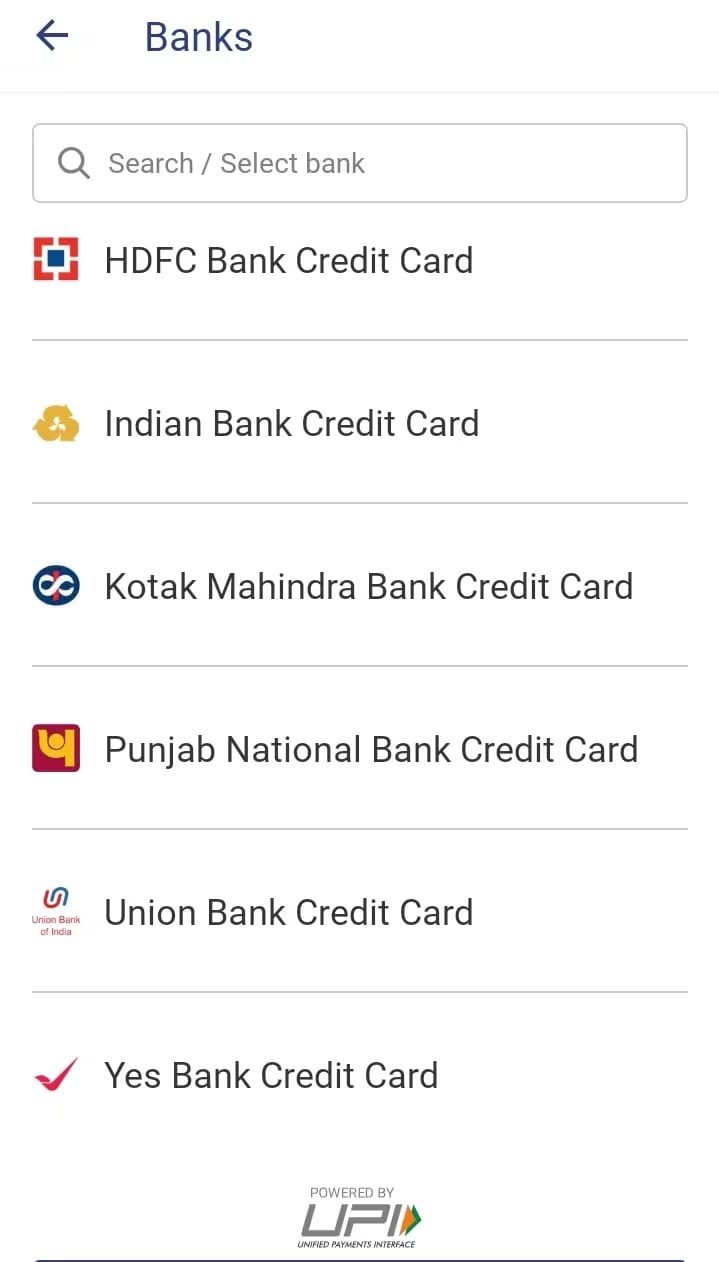
Rupay Credit Card on UPI facility started in the year 2022
Let us tell you that Rupay Credit Card on UPI facility was started last year. Now you will be able to pay by credit card by scanning at the neighborhood shop. However, through RuPay Credit Card, you can pay by simply scanning the merchant UPI QR code or make payments to online merchants. Can’t make P2P payments. Apart from BHIM, Rupay credit of some banks has gone live on select UPI apps like Google Pay, Paytm, PhonePe, PayZapp, Freecharge.
How to Link Rupay Credit Card with BHIM App
- First open the BHIM app.
- After this click on the linked bank account.
- Now on clicking on +, 2 options appear in Add Account – Bank Account and Credit Card.
- After clicking on the credit card, on clicking on the related card, the details of the credit card linked to your mobile number will come.
- Now enter the last 6 digits and validity of the credit card.
- After this enter the OTP received on the mobile.
- Create UPI PIN. In this way the process of registration will be completed.
- Now scan the merchant UPI QR code and select RuPay Credit Card and complete the payment by entering the UPI PIN.

