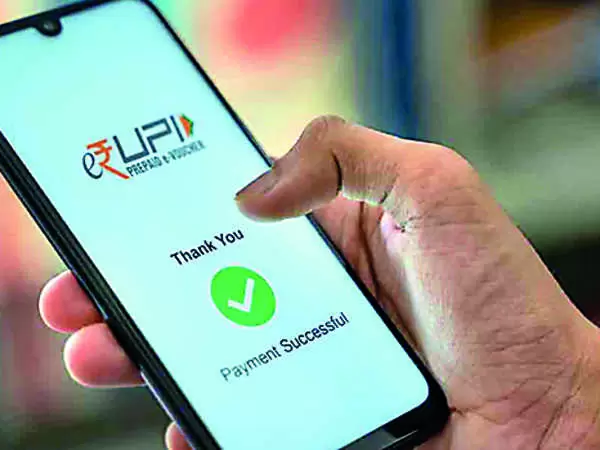Google Pay UPI Service With Aadhaar based UPI service, Google Pay users will now be able to set their PIN without using a debit card. To use Aadhaar based UPI, you will need Aadhaar and their registered mobile number with the bank. If you use Google Pay then there is good news for you. Google Pay has brought a special feature for its users. The newly introduced service makes it easy to register for UPI using your Aadhaar number from the National Payments Corporation of India (NPCI). According to Google Pay, the work of millions of Indian users is made easier by using Aadhaar based service.
Google Pay UPI Service With Aadhaar based UPI service, Google Pay users will now be able to set their PIN without using a debit card. To use Aadhaar based UPI, you will need Aadhaar and their registered mobile number with the bank. If you use Google Pay then there is good news for you. Google Pay has brought a special feature for its users. The newly introduced service makes it easy to register for UPI using your Aadhaar number from the National Payments Corporation of India (NPCI). According to Google Pay, the work of millions of Indian users is made easier by using Aadhaar based service.
A new report has revealed that more than 400 million people transact digitally in India. In India, more than 80 percent of transactions are done online in many big sectors like grocery, online food delivery and tourism. The report also informs that PhonePe, Google Pay, Paytm and Cred have over 95% market share in UPI-based payments.
Recently, with the Aadhaar based UPI service, now Google Pay users will be able to set their PIN without using a debit card. At present, this facility is available only for bank account holders. According to UIDAI data, more than 99.9 percent of the adult population in India has an Aadhaar card and uses it at least once a month. After Aadhaar based service, you will get rid of setting PIN with your ATM card. To use Aadhaar based UPI, you will need Aadhaar and their registered mobile number with the bank. After this, users will be able to choose between debit card or Aadhaar based UPI onboarding on Google Pay. After selecting the option of Aadhaar, you will have to enter the starting 6 digits of your Aadhaar card. After this you will get an OTP on your registered mobile number. After entering OTP you will be able to use it.