The Unique Identification Authority of India (UIDAI) allows customers to download a digital copy of their Aadhaar card. This can be done through its official website- uidai.gov.in- or through the mobile app mAhahaar. One can go to the center after enrollment and download and print the Aadhaar using the enrollment ID, virtual ID or Aadhaar number given by the UIDAI for the Aadhaar card.
How to download and print e-Aadhaar card online using Aadhaar number
Step 1: Go to the official website of Aadhaar – uidai.gov.in.
Step 2: Go to ‘My Aadhaar’ option and click on ‘Download Aadhaar’.
Step 3: Select ‘Aadhaar’ option under ‘I Have’ section.
Step 4: Now, enter the 12-digit Aadhaar number.
Step 5: Enter captcha verification code and click on Send OTP option to get one time password.
Step 6: Enter the received OTP.
Step 7: Now, click on ‘Verify and download’ to download the electronic copy of Aadhaar.
Ways to download e-Aadhaar card using Virtual ID (VID)
Step 1: Go to the online portal of UIDAI.
Step 2: Click on ‘Download Aadhaar’.
Step 3: Choose the VID option in the ‘I Have’ section.
Step 4: Enter virtual ID, full name, PIN code and security code.
Step 5: Now click on ‘send OTP’ to generate OTP.
Step 6: E-Aadhaar will be downloaded. Anyone can access it by entering an Aadhaar card password.

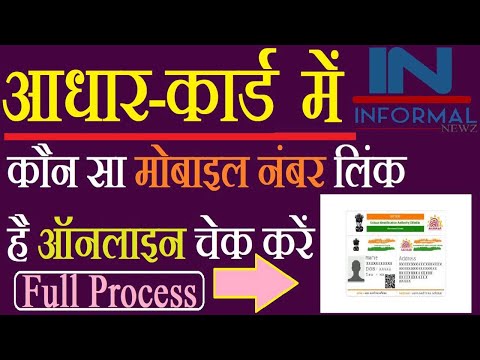
Namaskar
From Ashok Hindocha