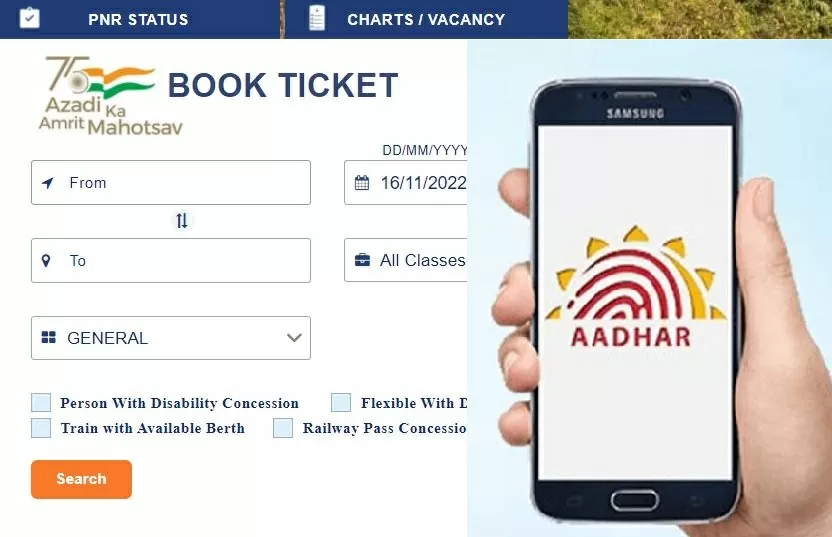
People use train a lot to travel in India. Nowadays most people book tickets online to travel by train. This also gives them many benefits. People use the IRCTC website or its app to book tickets for Indian Railways.
Let us tell you that IRCTC is a government platform through which you can easily book tickets online. If you link your IRCTC account with your Aadhaar card, then you also get benefits from it. In this article, we will tell you how you can link IRCTC account with Aadhaar and what benefits you will get from it.
How to link IRCTC account with Aadhaar card?
To link IRCTC account with your Aadhaar card, you must first go to the IRCTC website. After this you have to login.
Now you have to click on ‘Link Your Aadhaar’ on the ‘My Account’ option on the home page. After this, you have to provide the information entered in the Aadhaar card like Aadhaar number and Virtual ID etc. After this, you have to go to the check box and select the option of Send OTP. Then an OTP will come on your registered mobile number. Then you have to select Verify OTP. In this way KYC will be completed.
After this your Aadhaar card will be linked to IRCTC account. After this you will get a confirmation link. Then you will have to login again on the IRCTC website. Now you can book your ticket on it.
What will be the benefit?
Let us tell you that if you do not link IRCTC account with Aadhar card, then you can book 6 train tickets every month, but if you link Aadhar card with IRCTC account, then you can book 12 train tickets instead of 6 in every month. can do.
Along with this, let us also tell you that if you link your IRCTC account with Aadhaar, then you can also get a chance to travel free of cost by railways. Apart from this, if the Aadhaar link is selected in the lucky draw scheme of IRCTC account, then you can also get Rs 10,000 in railway cash.
In this way you can get benefits by linking IRCTC account with Aadhaar card. Hope you have liked this article of ours. To read other similar articles, please tell us by commenting and stay connected with our website Harzindagi.
