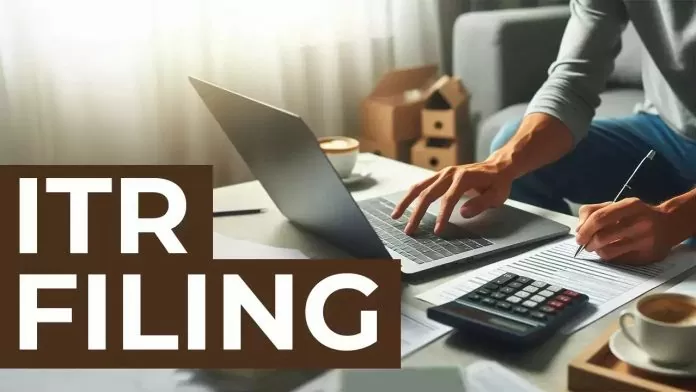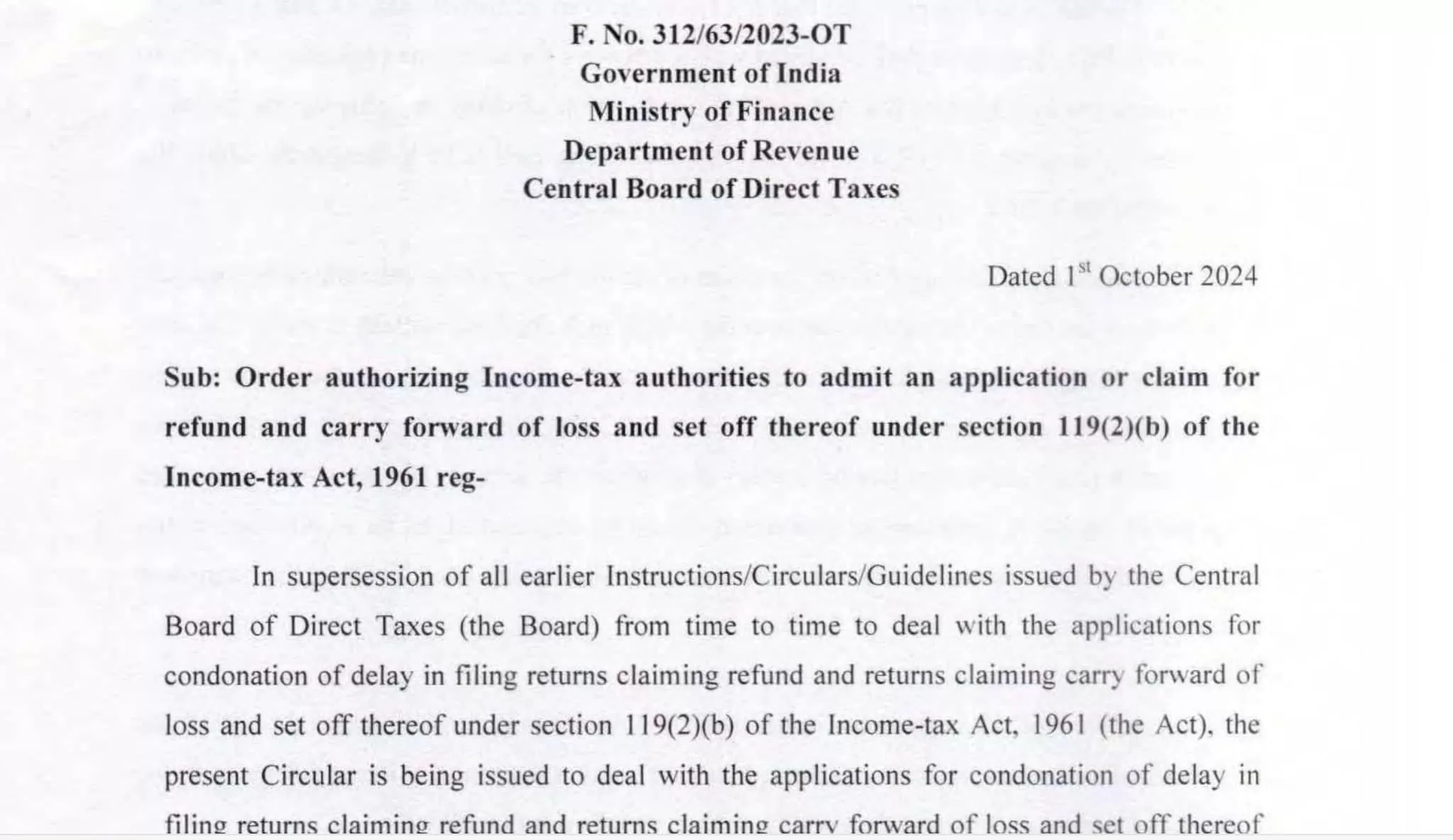ITR Filing Delay Condonation Request Update: A big update has come regarding the condonation application to be submitted in case of delay in filing income tax return. The time limit for this application has been changed. Let us know what the matter is?
ITR Filing Latest Update: There is big news for those who file income tax returns. The Central Board of Direct Taxes (CBDT) has made a change regarding the condonation application for delay in filing income tax returns. The deadline for submitting the condonation application has been reduced by one year. Now condonation application can be made within 5 years after the end of the financial year.
The Central Board of Direct Taxes has issued a notification in this regard. Earlier this time limit was 6 years, now this time limit has been reduced to 5 years. According to a media report, this information has come to light, but a catch has also been framed in this change, because in one situation the income tax payers will not be able to take advantage of this change.
Proof-documents will have to be submitted with the apology application
According to media reports, if the matter of filing income tax reaches the court and the time limit for filing income tax return expires by the time the court’s decision comes, then in that case the 5-year rule will not apply. After the court’s decision, the apology application will have to be submitted within 6 months. Let us tell you that by apologizing for the delay in filing income tax return, tax payers try to get income tax refund, so that there is no loss.
While granting pardon to the income tax payer, the board evaluates his problems. In such a case, the taxpayer has to submit proof and necessary documents along with the pardon application. The Income Tax Department and the Board together evaluate those proofs and documents. If the proof and documents seem correct, then pardon is granted.
How to file condonation application?
The income tax payer can submit a request for condonation for delay in filing returns on the income tax portal. For this, first log in and register. Click on the Services icon on the homepage and tap on Condonation Request. After filling the form, click on Submit the Condonation Request.
Then proceed by clicking on Continue. Click on Create Condonation Request on the new webpage. Here you have to provide the information sought and submit the file. Tap on Submit after providing the required information. After submitting, you will also have to verify your ITR.