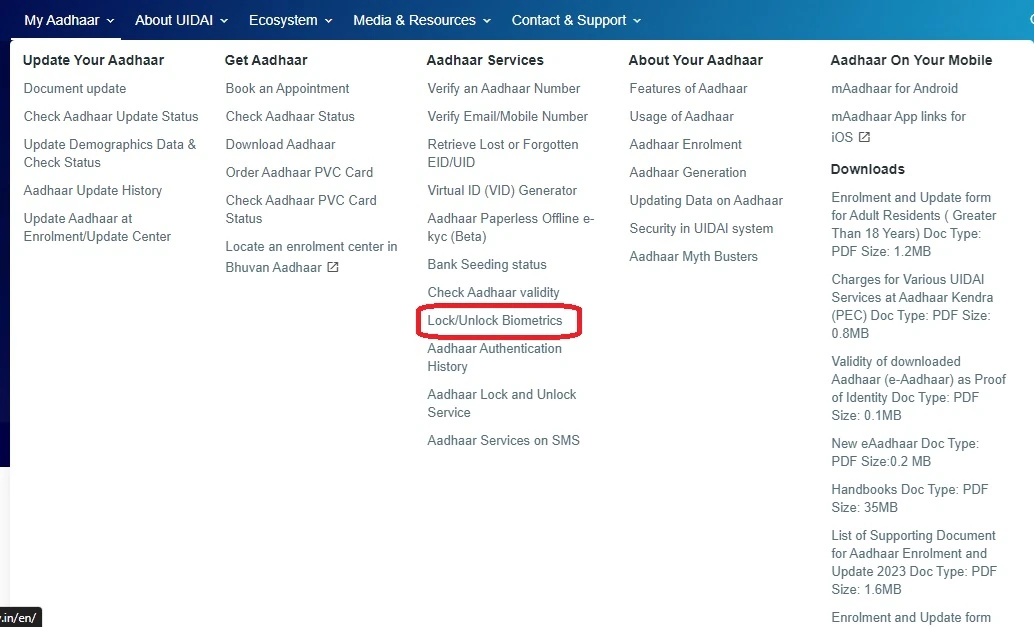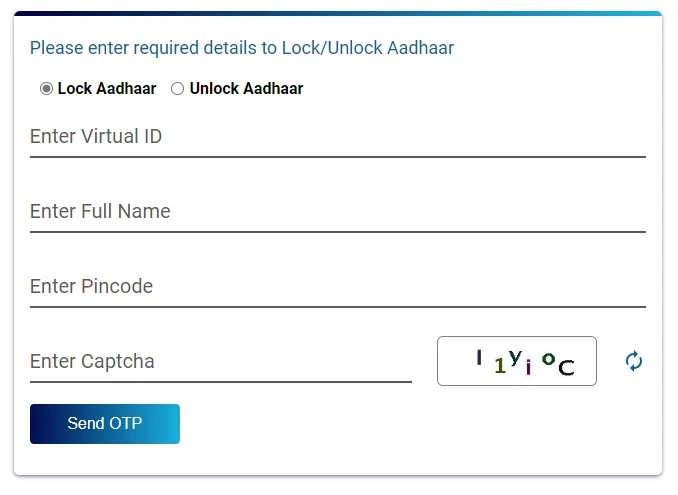How to Lock Aadhaar: UIDAI gives you many such features, with the help of which you can keep your Aadhaar card and its related details safe. One such feature is Aadhaar Lock, with the help of which you can lock your biometrics. You can also unlock it if needed. Let us know how you can use this feature.
Data of crores of Indians is available for sale on the Dark Web. An American cyber security firm has claimed this in its report. However, the hacker removed the files when the matter escalated. This data present on the dark web contains the name, address, Aadhaar number, phone number and many other details of the users.
If you also feel that someone may misuse your Aadhaar card, then you can lock it. UIDAI offers many features to users to keep their data safe. One of these is to lock Aadhaar. For this you just have to keep a few things in mind. Let us know how you can lock your Aadhar card.
How to lock Aadhaar card biometrics?
The method of locking Aadhaar biometrics is very easy. For this you will have to go to the official website of UIDAI. After this you will get the option of Lock Aadhaar in My Aadhaar section. After clicking on this you will have to login. After login you can easily lock your account.
Method to lock Aadhaar?
Before locking Aadhaar, you will have to create a 16 digit virtual ID. Because only with the help of VID you can lock or unlock Aadhaar.
To lock Aadhaar biometrics, first of all you have to go to the official website of UIDAI https://uidai.gov.in/en/.
Here you will have to go to the option of My Aadhaar, where many options will be available. In this you will have to click on the option of Lock/unlock.
After generating VID, you will have to enter your virtual ID, full name, PIN code and captcha to lock Aadhaar. After this OTP will come on your registered number.
You can lock your Aadhaar by entering OTP. To unlock the biometrics, you will have to follow these steps.
You just have to choose the option of Aadhar Unlock instead of Aadhar Lock. After this, you will have to generate OTP by entering your VID and captcha and then follow the further process.
What is its benefit?
Keep in mind that after turning on the Aadhaar Biometrics Lock feature, no one will be able to use your biometrics. This feature has been added for the safety of users. With the help of Aadhaar Lock feature, you share VID with someone in place of your Aadhaar number. This will keep your data safe.