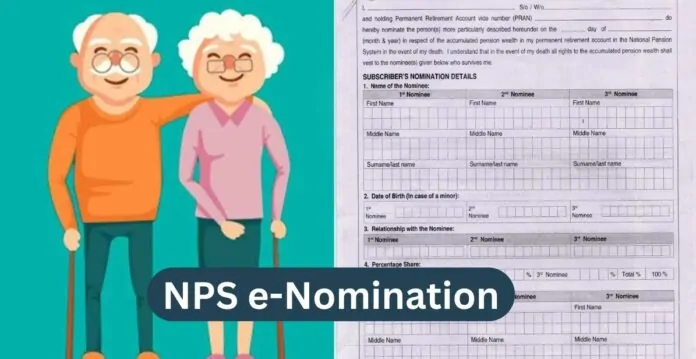NPS e-Nomination: If you want to add or update a nominee in the NPS account, you can do this online very quickly. We are telling you its step by step process.
National Pension System Update Nominee: National Pension System is a wonderful retirement scheme which has crores of investors across the country. By investing in this scheme, you can create a hefty retirement fund for yourself. On the other hand, if an account holder dies before retirement, then the money deposited in the account goes to the nominee.
In such a situation, it is very important to add a nominee to the account. If you have not yet added a nominee in the NPS account or want to update it, then you can do this work from home. According to the information given on the website of NPS, account holders get the option of choosing only three nominees. On the other hand, if an account holder enters the wrong name of the nominee, then it is considered invalid.
Who can you nominate?
According to the rules of NPS, the male account holder can nominate his wife, children, partner, parents or deceased son’s wife and children. On the other hand, a woman can nominate her husband, children, partner, parents, in-laws and son’s widow and children. On the other hand, people of other gender (third gender) also get similar facilities. If the nominee of an account holder dies, then in such a situation the account holder will have to make nomination again. Keep in mind that after marriage, nominate your account again. As soon as you add the name of the new nominee, the old nominee automatically gets cancelled.
Complete the nomination in NPS account like this-
1. To make nomination in NPS, first visit its official website https://cra-nsdl.com/CRA/.
2. Select the option of Demographic changes here.
3. Go there and select the menu to change your personal details.
4. Next go to Add/Update Nomination details and select the confirm option.
5. Then choose the tier of your NPS account in which you have to complete the nomination process.
6. Then fill your nominee’s name, date of birth and other details and update your relationship and save it.
7. Along with this, you will also have to give information about the percentage of the fund received by the nominee.
8. Further OTP will come on your registered mobile number, enter it here.
9. Then you will have to upload your digital signature and then OTP will come on the number linked to your Aadhaar, which you need to re-enter.
10. Select the option of Verify OTP for OTP verification. After this the nomination process will be completed in your NPS account.