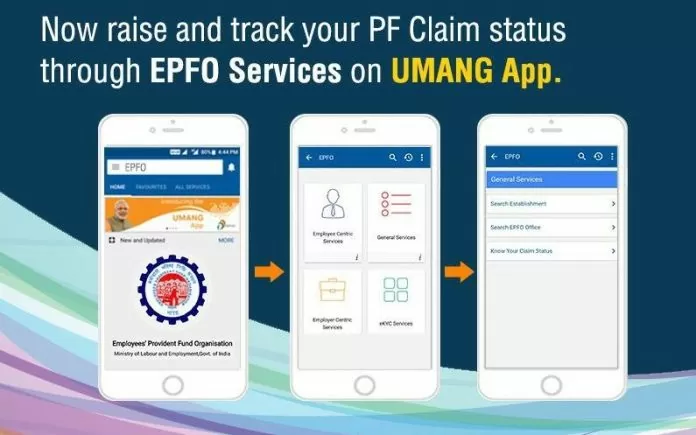Now you do not need to push for transactions in PF account. You can do this very easily through the Umang app created by the government. Let us know how you can claim your PF.
For salaried employees, their provident fund (PF) is the only support for retirement. That’s why almost every employed employee has his PF account. Before the salary coming at the end of the month, the company deducts the money from the salary of its employee and deposits the money in the PF account.
The management of PF is done by the Government Employees Provident Fund Organization (EPFO). Whoever is a member of EPFO, has to take any PF or any information related to it, then the government has created Umang portal for this, where employees can take advantage of EPFO service online.
How to take advantage?
If you are a member of EPFO, you can avail this facility through UMANG website or UMANG app. Let us tell you that the government has made some eligibility for every type of withdrawal. EPFO members can track their PF account through mobile phone using UMANG app.
This app allows you to track the status of PF withdrawal request through which you will be able to check the request made by you inside the app by choosing the right option.
How to use Umang App?
- If you want to use the Umang app, then you have to download this app from your phone’s Google Play Store or Apple Play Store.
- After this, open the app and sign in using your Aadhaar number and password.
- After successful login, you will see the option of services list on your phone. By going in this, you select EPFO Services.
- In the next step, select the type of EPFO service you want to use.
- You can see the balance deposited in your PF account in this and can also claim it.
- Alternatively, you can follow the instructions to complete the transaction, to update your KYC details.
How is the transaction done through Umang App?
If you want to transact through UMANG app, then you have to sign in by entering your Aadhaar number and password. After this, select EPFO services in the services list and select the claim option.
In the next step, generate OTP by entering your UAN number and then enter OTP. In the end, you can do the transaction by selecting the type of transaction you want to do.