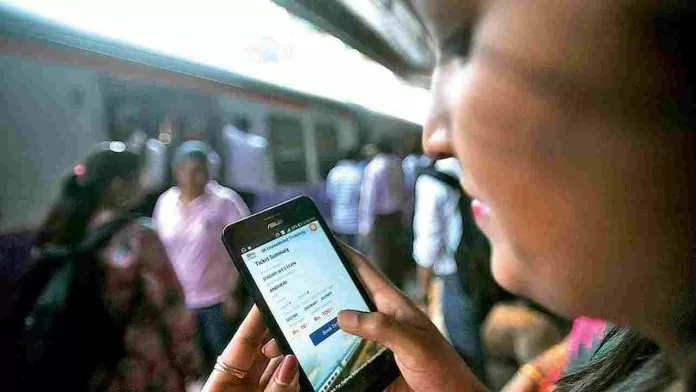Using UTS On Mobile App, passengers can book/renew unreserved journey tickets, platform tickets and monthly season tickets from their mobile phones in no time without standing in queues.
Railway Confirm Ticket: Now passengers will not have to stand in queues for general tickets at any railway station. Passengers can now book their general tickets themselves. Tickets can be obtained through ATVM and UTS mobile app.
Passengers are also being made aware about this by running a campaign at all the stations of Bhopal division. To avoid the hassle of standing in long queues at stations to get tickets for general category passengers traveling by trains, the facility of UTS on mobile app has been started. This facility is available at all stations of Bhopal division.
Register like this
Senior Divisional Commercial Manager Saurabh Kataria told Local18 that after downloading the UTS On Mobile App, the user will have to enter the mobile number, name and date of birth. After this an OTP will come on the user’s mobile. After entering this, registration will be done. After this the ID and password will come on the registered mobile number. With this, you can book tickets by logging into UTS.
You can buy tickets through mobile app
Using UTS On Mobile App, passengers can book/renew unreserved journey tickets, platform tickets and monthly season tickets from their mobile phones in no time without standing in queues. General class passengers have to stand in long queues at stations to get tickets. Because of this many times he even misses his train. Apart from this, one has to face problems due to lack of cash. Keeping this problem of passengers in mind, Divisional Railway Administration has launched UTS on Mobile App. So that without wasting any time, the passenger can travel conveniently by taking a ticket till his station.
Download such mobile apps
1. An app named “UTS” is available on Google Play Store, Windows Store and Apple Store.
2. You can download the app from any store.
3.You can use the app after signing up for registration.
How to use mobile app
1. Login to book tickets.
2. Login ID Register in mobile number.
3. Use the four-digit password received through message.
4. Use R-Wallet to book tickets.
5. Presently Railways also gives 3% bonus on recharging R-Wallet.
6. R-Wallet can be supported through Debit Card, Net Banking, UPI or UTS. Recharge through the counter in multiples of Rs 100/- with a minimum of Rs 100/- and a maximum of Rs 9500/-.
Many benefits of mobile app
1. Your mobile will be your ticket.
2. The ticket will be visible even if the mobile is in offline mode.
3. You can book tickets immediately.
4. You will avoid long queues and will also save time.
5. Save paper, book tickets without tension through Go Paperless, Go Cashless app.
Facilities will be available on mobile app
1. Booking of unreserved tickets.
2. Season tickets can be issued and renewed.
3. Both paper tickets and paperless tickets can be obtained.
4. You can check the balance of R-Wallet.
5. You can surrender your R-Wallet and receive money at any station.
6. Profile can be used as per requirement.
7. You can check the details of booked tickets.