Railways UTS App: The Ministry of Railways has decided to extend the facility of booking unreserved tickets from a distance of up to 20 km on the UTS on mobile app for non-suburban sections. Meanwhile, this distance has been increased to 5 km in suburban areas.
If you want to travel without reservation, then UTS on Mobile App (UTS App) is a great option to buy unreserved or unreserved tickets. Through this, the facility of platform ticket and season ticket booking and renewal is also available. Now there is news of relief for the railway passengers. Ministry of Railways has decided to extend the facility of booking unreserved tickets for non-suburban sections on UTS on mobile app from a distance of up to 20 km. Meanwhile, this distance has been increased to 5 km in suburban areas.
What was the system earlier?
Earlier, passengers were allowed to book tickets within a radius of 5 km only in non-suburban sections through the unreserved ticket booking system UTS on Mobile App. Whereas, for suburban section, the distance limit for booking tickets through UTS on mobile app was 2 km. The website www.utsonmobile.indianrail.gov.in can be visited to know the details related to the unreserved ticket booking system. Please note that the UTS app is available for both Android and iOS. The app has been developed by the Center for Railway Information Systems (CRIS). Through this, there is an option to get both hard copy and paperless tickets. Now this app can be used in Hindi also.
What are the benefits of UTS app?
The biggest advantage is that there is no need to stand in line to buy tickets. It is a paperless system and is eco-friendly. Tickets booked from the app can be shown to TTE in offline mode without internet connection. If you are planning a trip at the last moment, then this app can prove to be very helpful. This app promotes completely cashless transactions. Supports all payment modes including Internet Banking, UPI, Debit-Credit Card, Wallet etc. What’s more, passengers using Rail Wallet facility also get some discount.
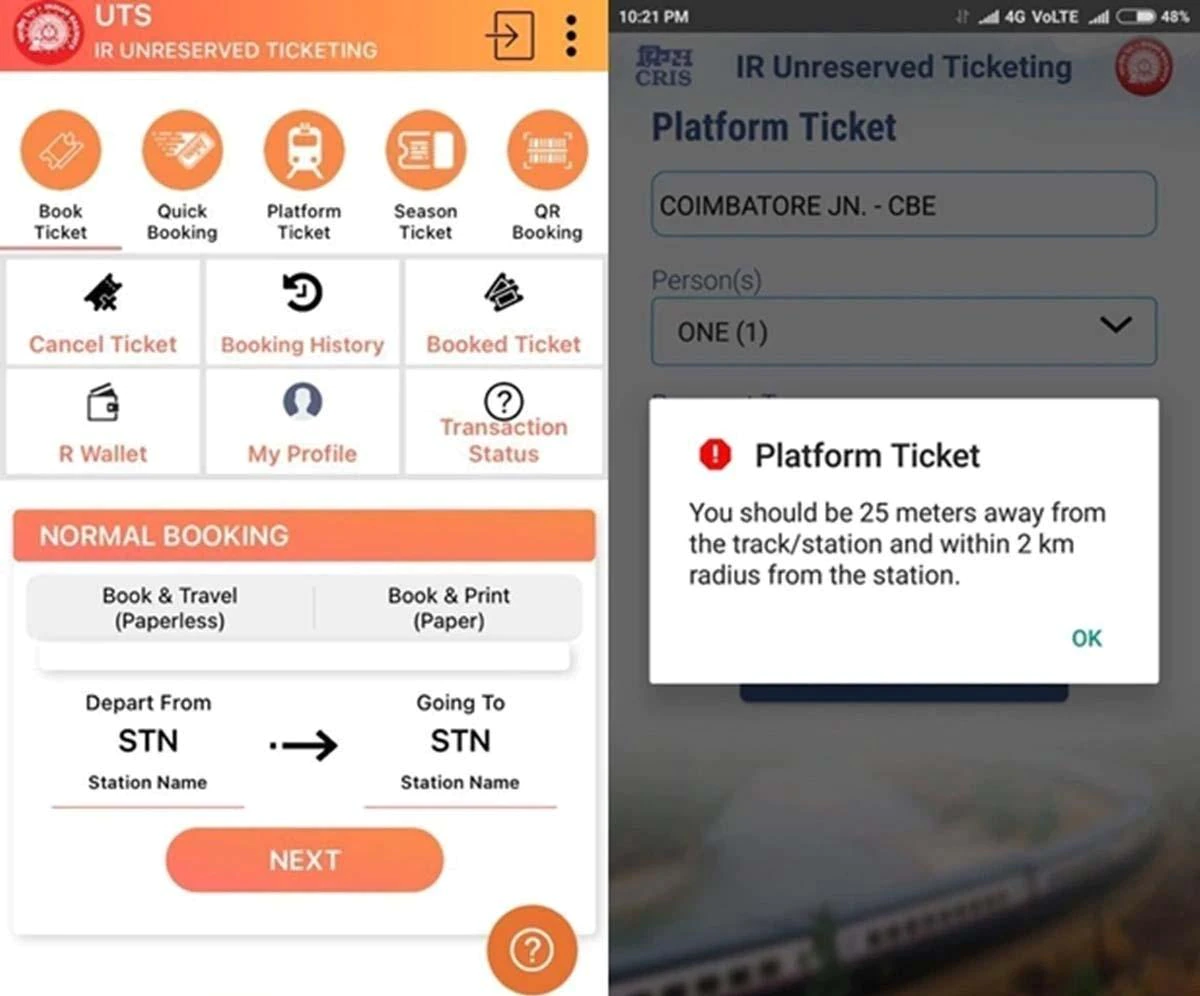
How to use App?
There are 5 types of ticket booking facility available in the app. Normal Booking, Quick Booking, Platform Booking, Seasonal Booking and QR Booking. For QR booking, QR codes are installed outside various railway stations, which can be scanned and booked tickets. After downloading the app, you will need to register before making any booking. Login after registering by submitting your details. To get a confirmed ticket during any type of booking, you must maintain the balance of the ticket value in R-Wallet. On registration, a zero balance R-Wallet is created, which can be recharged through internet banking and other means.
How to book tickets?
One of the conditions for booking unreserved and non-concessional tickets is that they can be booked on the day of travel. There is no facility to book advance tickets in this app. Apart from this, if the GPS location is not on, then turn it on or else the ticket will not be booked. To book unreserved tickets, go to Quick Booking and select Book Tickets. Next, select the preferred route from the list. The list of favorite routes can be added from the profile. It is also necessary that while booking platform ticket or unreserved ticket, your mobile should be within 2-5 km radius of the railway station and 15-25 meters away from the railway track. That is, if you try to book tickets by standing on the platform, then this will not happen.
Read Also: Indian Railway Refund Rule: Refund will be given on canceled train tickets after chart preparation, IRCTC told the method

