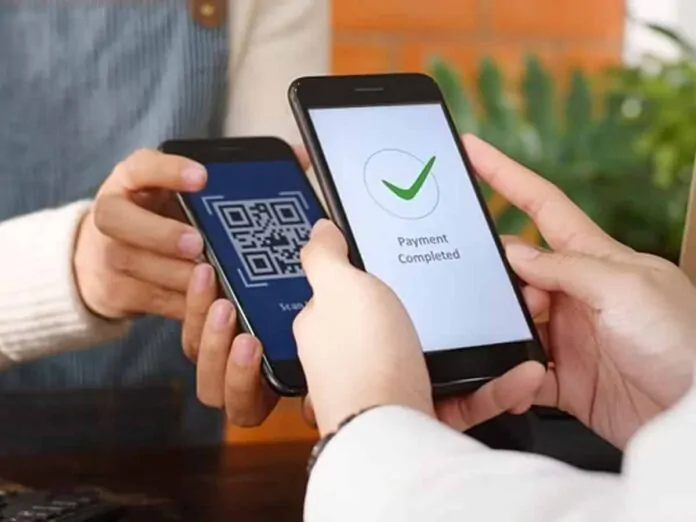There is a big news for UPI users. Many UPI ID holders will not be able to make payments from their ID after December, the reason behind this is a decision of NPCI (National Payment Corporation of India).
The use of UPI i.e. Unified Payment Interface in the country is continuously increasing every month. UPI transactions have broken records in the past, and making payments, shopping, paying bills, all this has become so easy, but there is a big news for UPI users. Many UPI ID holders will not be able to make payments from their ID after December, the reason behind this is a decision of NPCI (National Payment Corporation of India). NPCI is a government organization that looks after the retail payment and settlement system in the country. NPCI regulates the UPI payment system.
NPCI has set a deadline of 31 December
The payment regulator recently issued a circular saying that it will block such UPI IDs, which have not done any transaction with their ID for a year. The UPI ID of such inactive customers will be deactivated by December 31. You will not be able to do any other transactions on them, which means they will not be able to receive funds from others.
Why has NPCI’s new guideline come?
Actually, NPCI is facing the problem of inactive UPI ID. Since our UPI ID is linked to our phone number and many users change their phone number, but do not switch off their ID. Later, if that mobile number is allotted to someone else, then the problem of incorrect payment arises. In such a situation, due to having an inactive ID, the transfer can go to some other user.
It is being said that the impact of this decision will be most on those who use prepaid numbers, because mostly they change their numbers more, the number of postpaid users will be less.
The bank will send you this information
If your UPI ID has been inactive for a year or your ID is linked to any old number, then you will receive a message or email from the bank to deactivate it. If there is no response from your side, then The bank will disable it.
What can you do?
If any of your IDs are inactive, you can either activate it and start using it by transacting through any UPI app on your phone or if you have changed the number, then you can activate it in all the UPI apps you use. You can go and disable whatever ID you want.
How to delete UPI ID in Google Pay App?
Step 1: Log in to the GooglePay app on your mobile phone.
Step 2: Tap on the profile photo icon on the top right corner of your home screen.
Step 3: Tap on ‘Bank Account’ which will open a list of all your linked bank accounts on Google Pay.
Step 4: Select the bank account for which you want to deactivate the UPI ID. Then you will see a list of UPI IDs linked to that bank account.
Step 5: Click on the ‘Manage UPI ID’ option and tap on the trash icon next to the UPI ID you want to deactivate, that ID will be deleted.