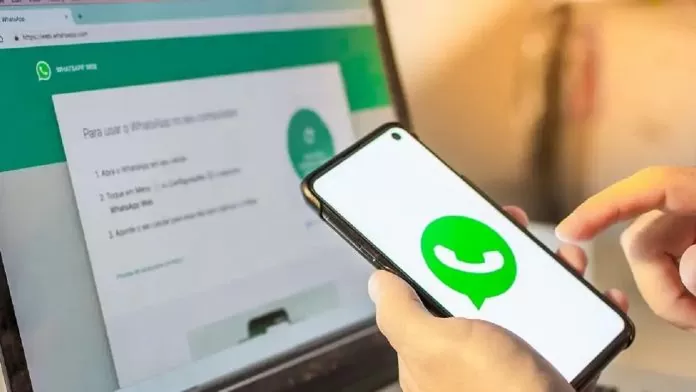WhatsApp Video Call Record: WhatsApp is the most used instant messaging platform worldwide. This platform is used most in India, Indonesia and Brazil.
Even though WhatsApp started as an instant message platform, but now you get many other features on this app.
The most important feature in this list is WhatsApp Calling. Both video calling and audio calling options are available on this platform.
In recent times, the trend of WhatsApp calling has increased a lot. Be it an office call or a video call, first of all people’s attention goes to WhatsApp.
In such a situation, many people question whether WhatsApp calls can be recorded. Although there is no official way to do this, but you can do this with the help of tricks. Can record calls
To record WhatsApp calls, you have to follow some steps. First of all you have to make a WhatsApp call.
How can I record?
To record this call, you will have to turn on the option of screen recording. As soon as you do this, your screen will start recording as well as the WhatsApp call. the method is very easy
For this you will not need any third party app. You just have to turn on the screen recording option in your phone. In this way your work will be done. No need to download the app
WhatsApp has recently added the option of voice chat for large groups. With this, users will not have to make calls. Other features may also come on the platform soon. New features are being added